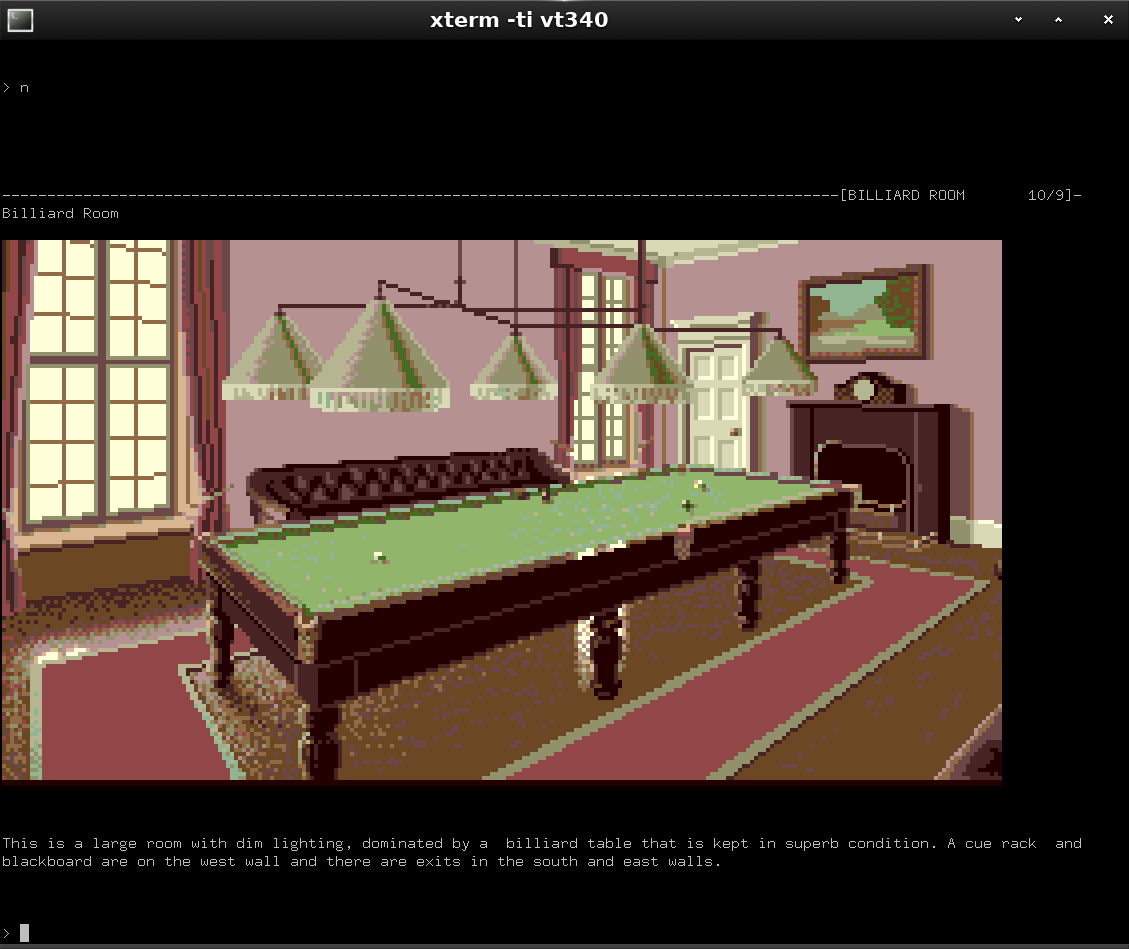dMagnetic
From IFWiki
| dMagnetic | |
|---|---|
| Interpreter | |
| Links | Home page Download Play online |
| Developer | Thomas Dettbarn |
| Format | Magnetic Scrolls |
| Systems | Browser, Windows, macOS, Linux, Android, CP/M, Other |
| System details | Anything with a C compiler; can be installed on Debian/Ubuntu using sudo apt-get install dmagnetic; works on Mac but only via Homebrew and Android but only via Termux.
|
| Latest version | 0.37 / 17 May 2023 |
| Status | Stable |
| Multimedia support | Colour text effects: yes. Graphics: ANSI, ASCII, sixel, UTF-8. Sound: No. |
| License | BSD 2-Clause. |
| Notes | First released 14 April 2019. |
| Browse the software database | |
| Edit this infobox | |
Synopsis
Since its first release in early 2019, dMagnetic is a Magnetic Scrolls interpreter for modern devices. Its main goal is being as portable as possible, and can be found in various operating systems as a pre-compiled package. Instead of relying on graphical libraries such as GTK, QT or SDL, it is designed to run the games in a terminal window.
Input Formats
Being an interpreter, dMagnetic needs the original game binaries to play them. Since release 0.32, it is capable of reading them in one of the following formats:
- .mag/.gfx files (from the Magnetic Scrolls Memorial)
- MS DOS directories
- C64 Disk images (D64)
- Magnetic Windows Resource Files
- Amstrad CPC disk images (DSK)
- Spectrum128/Spectrum+3
- Acorn Archimedes
- AtariXL/Atari800 ATR image files
- Apple II NIB/2MG/WOZ files
Graphical Modes
Magnetic Scrolls was known for its beautiful graphics. dMagnetic is capable of displaying them, on its own, in the terminal window.
- none - does not render the graphics
- monochrome - Renders images as ASCII Art
- low ansi - Renders images in 16-Color ANSI Art
- high ansi - Truecolor graphics
- sixel - High Resolution graphics
- utf - Uses UTF-8 characters to render the pictures
Installation
- Debian/Ubuntu:
% apt-get install dmagnetic - OpenBSD:
% pkg_add dmagnetic
For example, to play Jinxter on Debian:
apt-get install dmagnetic- Download JINXTER.MAG AND JINXTER.GFX from the Magnetic Scrolls Memorial
dMagnetic -mag JINXTER.MAG -gfx JINXTER.GFX
Screenshots
Links
- https://www.dettus.net/dMagnetic - Project homepage
- https://repology.org/project/dmagnetic/versions - Packages for various operating systems
- https://msmemorial.if-legends.org/ - The Magnetic Scrolls Memorial
- https://manpages.debian.org/testing/dmagnetic/dMagnetic.1.en.html - Manpage for dMagnetic (from Debian)
- https://magneticscrolls.net - Play classic text adventures online (Uses dMagnetic as backend)
| Interpreters | |
|---|---|
| By format | ADRIFT • AdvSys • AGT • Alan • Glulx • Hugo • Magnetic Scrolls • TADS • Z-code |
| By system | Browser • Android • iOS • Linux • macOS • Windows |
| Browse | Recommended interpreters • Search form • Drilldown |
| Other software | Authoring systems • Utilities |